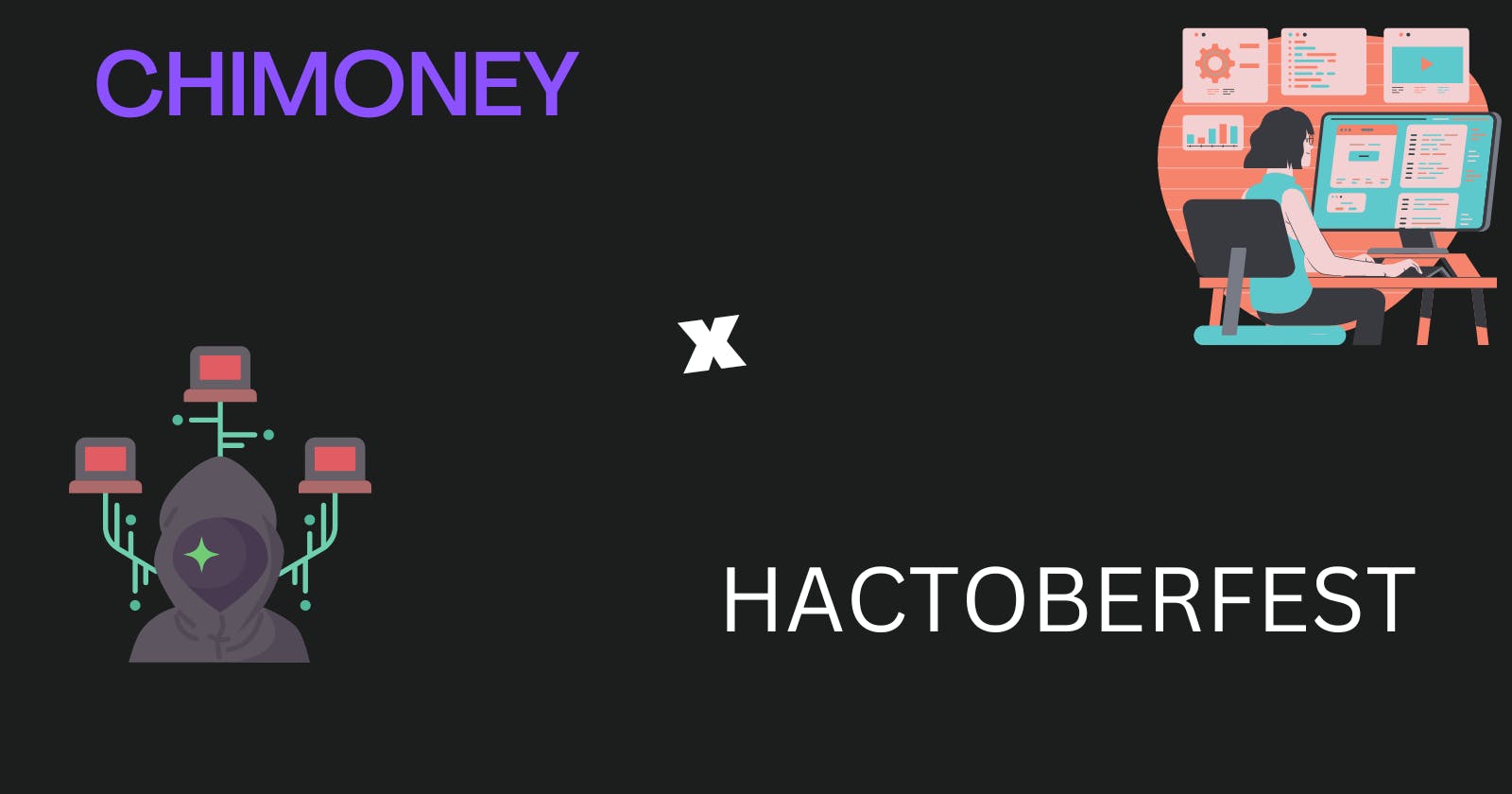Hacktoberfest has started, and Chimoney has some fantastic deals for all open source contributors taking part in this season. And guess what? You not only get to participate, but you can also win tons of goodies and up to $100.

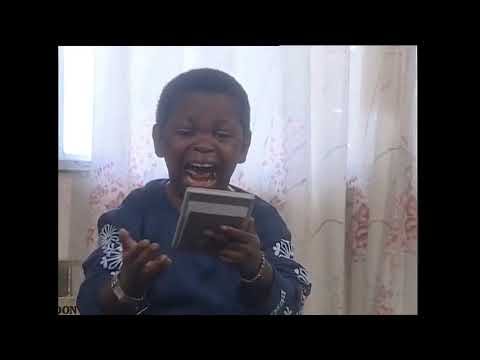
To be eligible, you must first register as a contributor on Hacktoberfest, then sign up with your Github or Gitlab account. When that is completed, your avatar pops up.
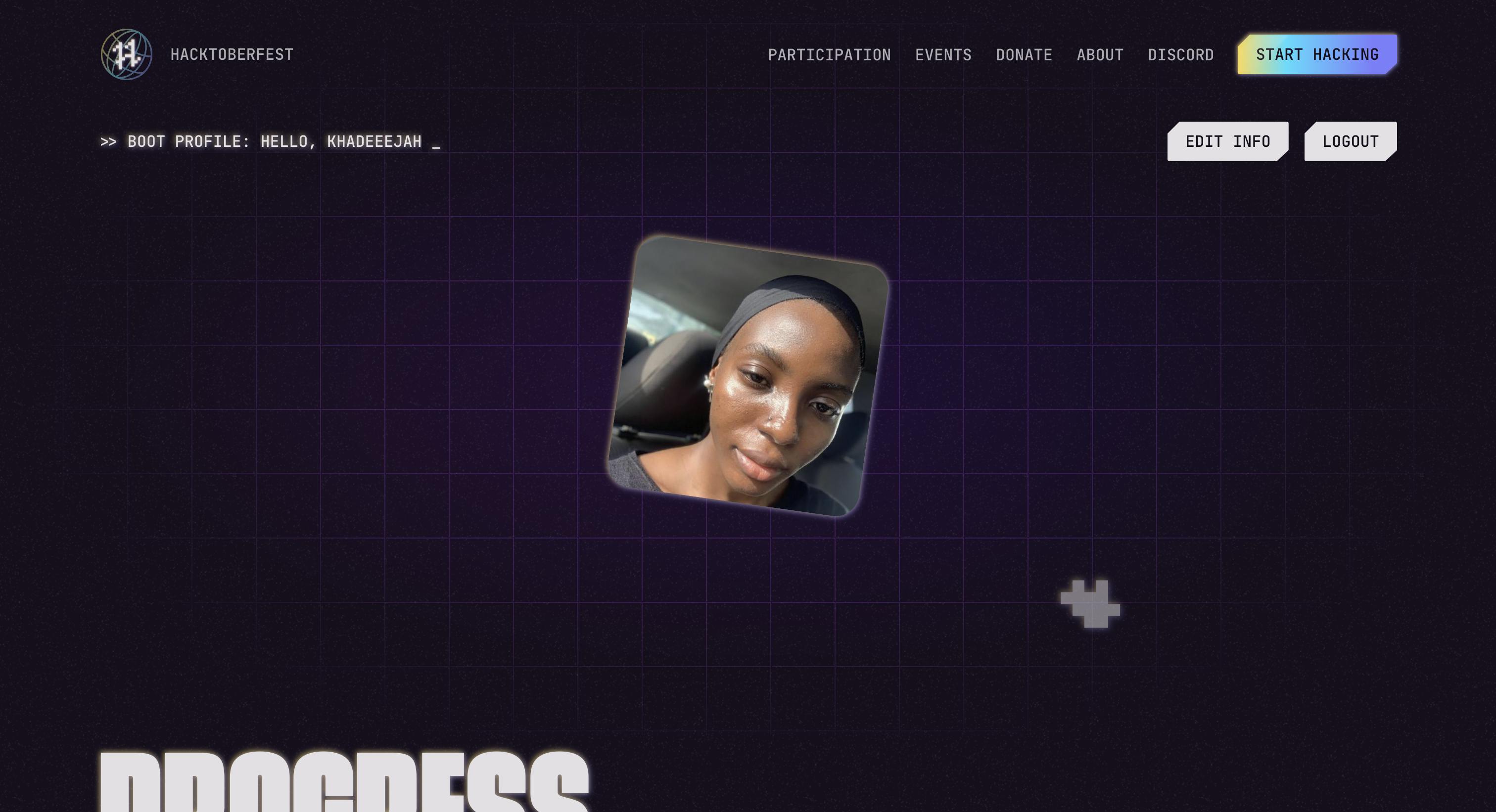 .
.
In order to make your contributions count and be eligible for the rewards, please follow the instructions below carefully.
Step 1
Navigate to Chimoney repository on Github and fork it,
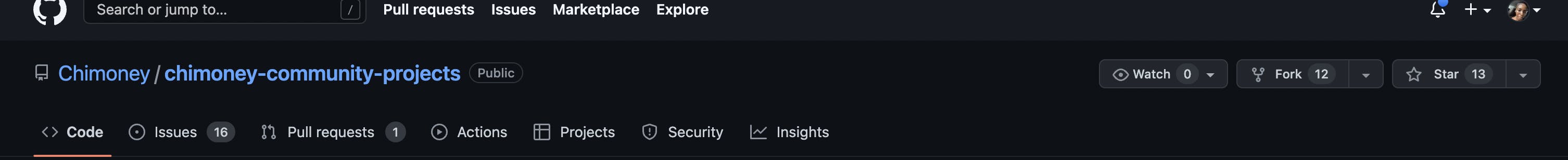
Step 2
Once this is done, navigate to the issues on the repo, and pick any of the issues that has the HACKTOBERFEST label only.
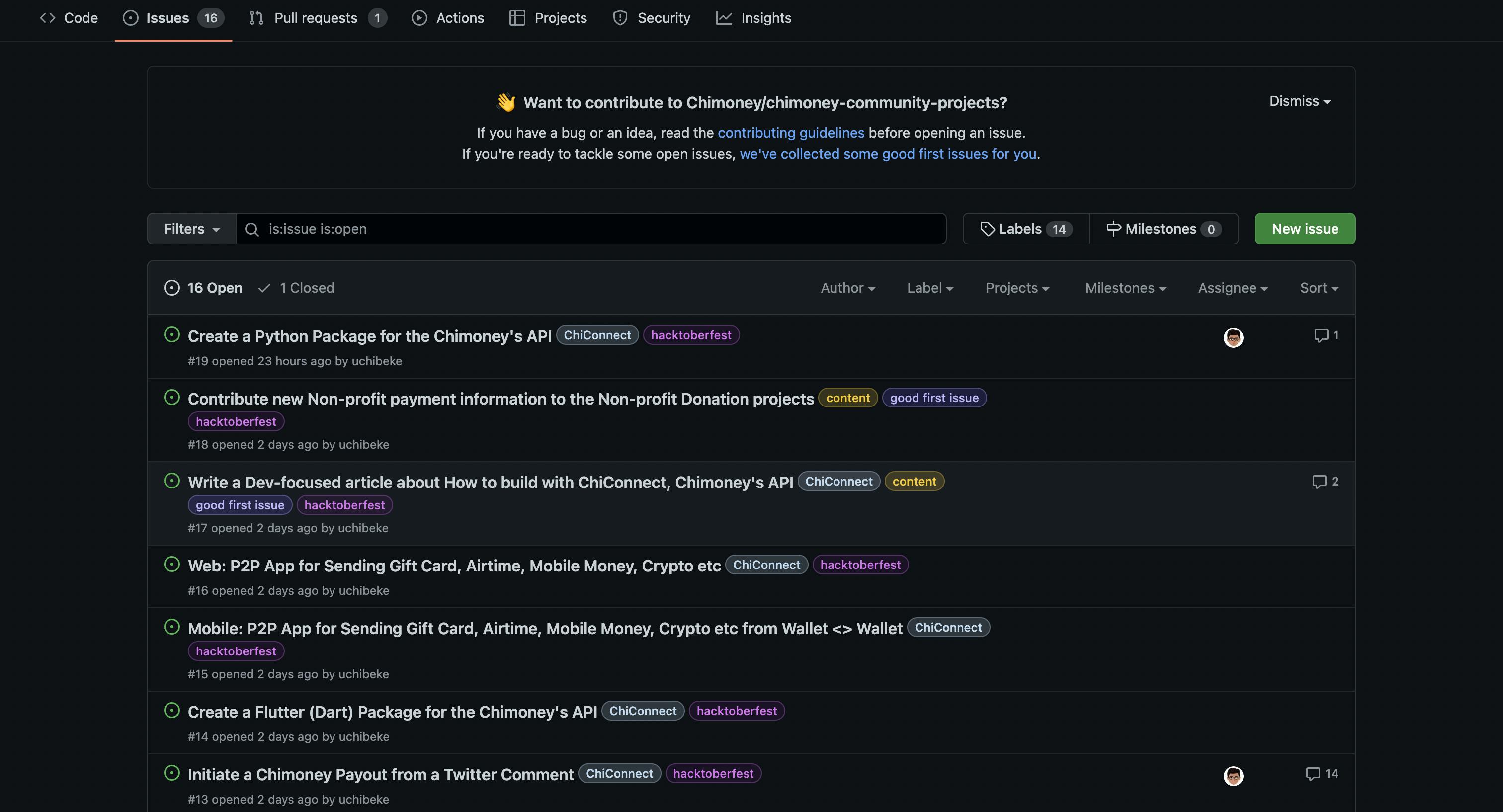
You can either leave a comment to indicate interest so that others know you are already working on it or just start working on it; I enjoy this aspect of contributing to open source projects because it keeps everyone on their toes, especially now that money is involved; I'm sure you don't want someone else to raise a PR before you.
Step 3
You will primarily interact with two of our products. ChiSpend, unlocking utility by crypto tokens and NFTs to be spent, seamlessly integrate your platform tokens and create your spending experience

and ChiConnect, which is a powerful API that allows you to move non-diminishing rewards between banks, giftcards, airtime, momo, and so on.

To get started You will need keys to interface with our products. To do so, follow these simple steps below:
- Create an organization on Chimoney dashboard
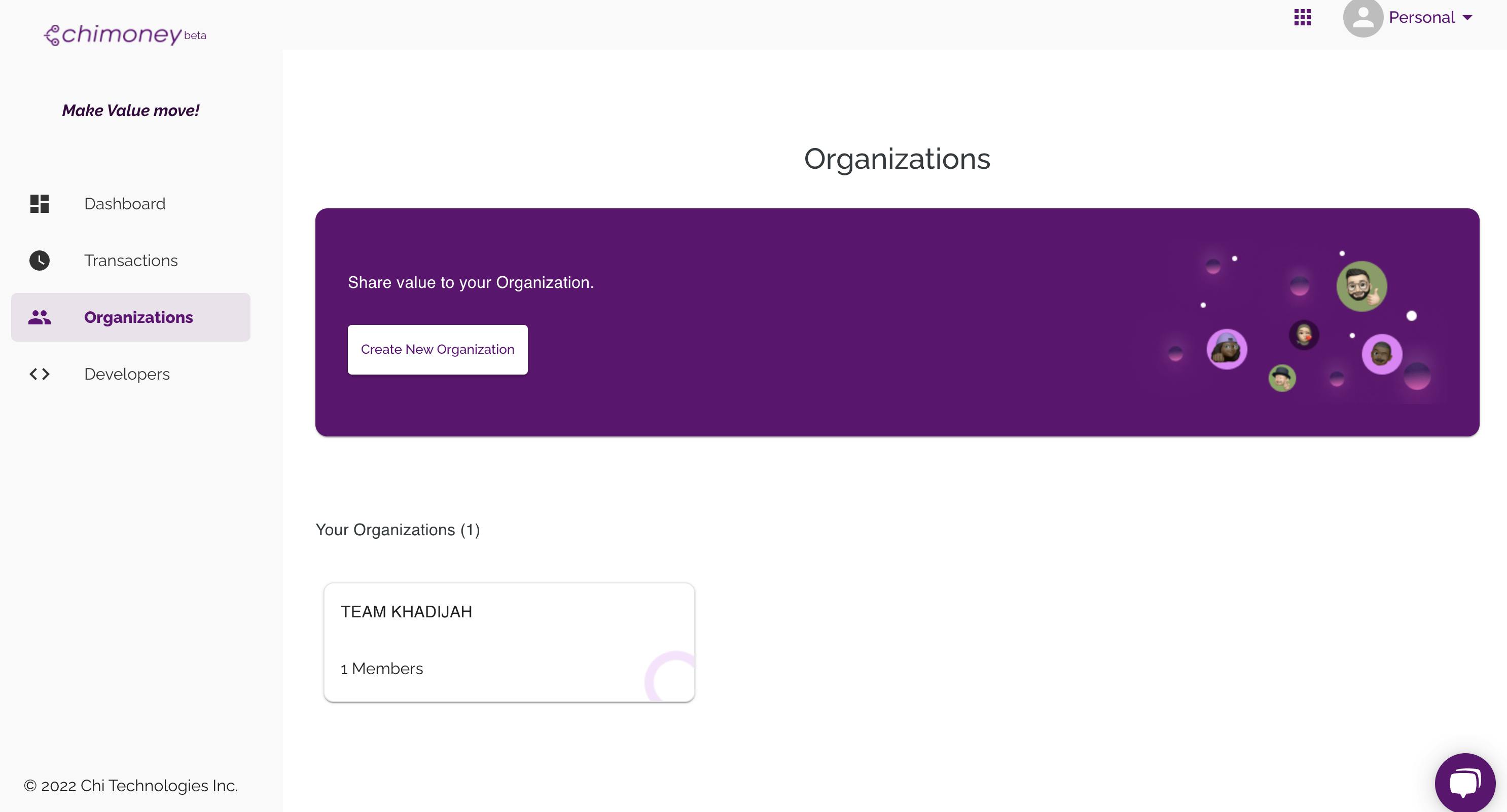
Join our discord channel and send us the name of the organization. We will approve it!
Switch to the organization (top right) and go to dev page. You'll see your keys. It’s live keys, for now. No test keys yet.
- We will add $10 for testing. You can always send $1 to yourself to test and redeem it back to the organization. That way, you will always have funds.
Step 4
Make sure you are familiar with Git
Head over to your forked repo and navigate to the code tab
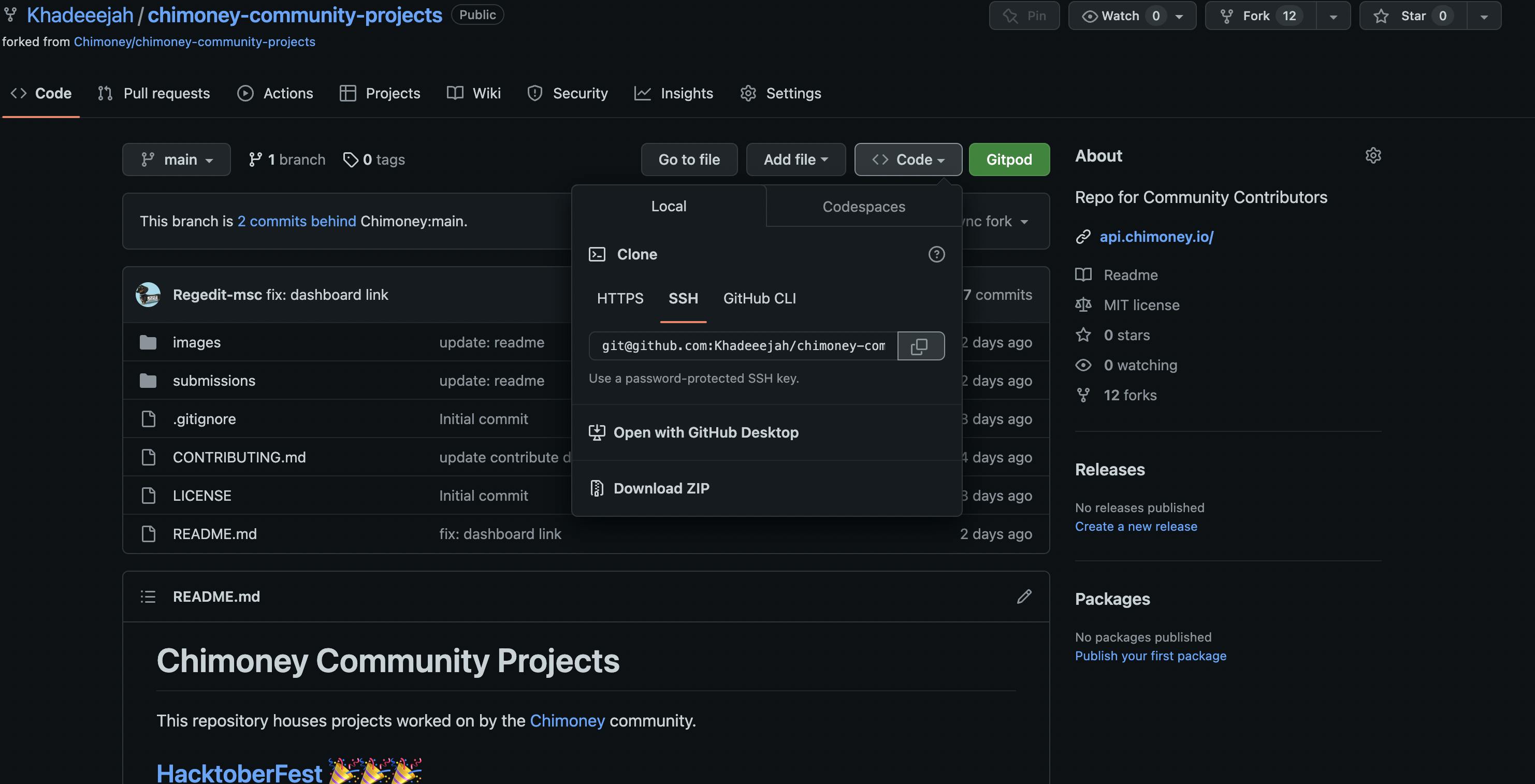
Click on it and copy the ssh link.
Then head over to your terminal on vs or your command and type
git clone git@github.com:Khadeeejah/chimoney-community-projects.gitThis will clone the entire repo into your local machine. Thereafter, open the project on your Ide and create a new branch from main ( this is very important).
Step 5
Make your fix or additions and follow conventional commit standard, push to your forked repo and submit your pull request, wait for one of our maintainers to review and merge your PR .
Congratulations! You have made your first $25 dollars from chimoney. Get 3 or more pull requests merged to get more swags and rewards.
If you have more questions, feel free to drop a message on hacktober support channel Our developers would be happy to respond, or drop a comment on this post. I would be happy to help.
Happy Hacking !!!!!!!!!